How do I access a Course?
Within you will find the basic procedures for accessing your courses and navigating through the modules.
Your Agenda
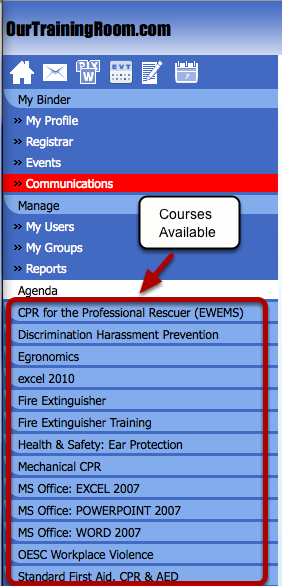
Found within the AGENDA are all of the required and elective course materials in which you have access to. In order to proceed through a course, you would simply click on the corresponding course title that you're interested in taking.
Course Structure
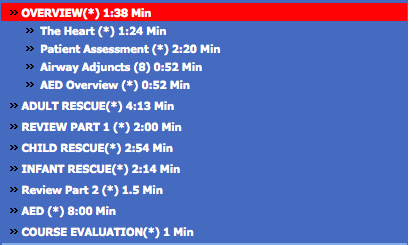
Many of the courses are broken down into Sections and further into Chapters. Each will have the corresponding time allotment associated with that particular module. These smaller components are provided so that you may proceed through the course at your own pace taking as much or as little of the training in one sitting. You may access the course as many times as needed. For each attempt at the course, the system will keep track of your progress so that at any time you may start from where you left off.
Completing a Module
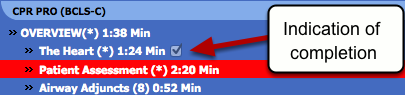
As you proceed through the Sections and Chapters in their entirety, you will be given credit for taking these modules. As you receive credit, the system will place a checkmark next to each title giving you visual confirmation that you've completed it.
Writing the Exam
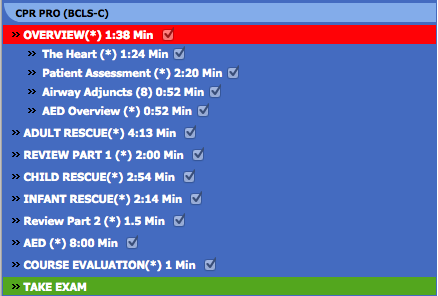
Once you've completed all of the required Sections and Chapters for a particular course, you will be presented with the option of taking the Final Exam as depicted above. Be sure to leave yourself enough time in your schedule to complete the exam in a single sitting.
Upon successfully passing the exam, you will now have completed the course materials and the training will be removed from your Agenda as being outstanding. If in the unfortunate event that you were unsuccessful in writing the exam, the sytem will provide you with an opportunity to review the questions to determine the correct and incorrect responses. Most courses are configured to allow you to make one additional attempt at the Exam without having to review the course materials once more.