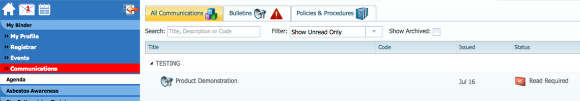Communications
Type of Communications
Communications are categorized into two types, Bulletins and Policies and Procedures. It should be noted that each employer has the ability to enable or disable any one of these types including the ability the change the label that's associated with each. Therefore your list of communications may look slightly different than the above but they will operate the same.
Each communication will be broken down and contained within the tab that corresponds to the Communication Type to which it was created.
Finding Communications
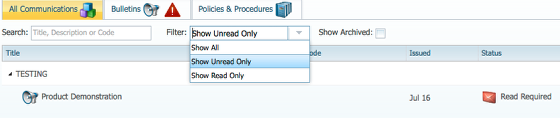
You as an end user can filter the list of communications by searching on a communication's title, description, code or by its current status.
Show Unread Only: Filter the list to include only those communications that I have yet to read and acknowledge understanding of.
Show Read Only: Filter the list to include only those items that are completed.
Show All: Shows all active communications regardless of read or unread.
Show Archived: Include those communications that have been archived by the author.
Launching a Communication
To access a communication of interest, you can double click the row, or click on the red envelope as depicted above to launch the content.
Reading a Communication
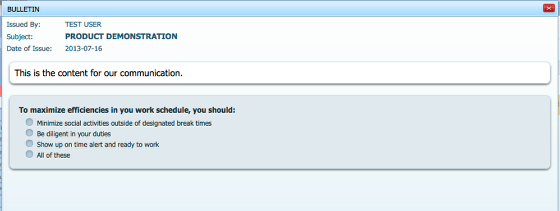
Having launched the communication, you will be immediately be presented with the content and any questionnaire attached. An example of this can ben seen above.
The content may include text, a PDF, a website, picture, or even a video. It is also up to the discretion of the author whether they feel it necessary to include a quiz to ensure your understanding of the material.
Acknowledging your understanding
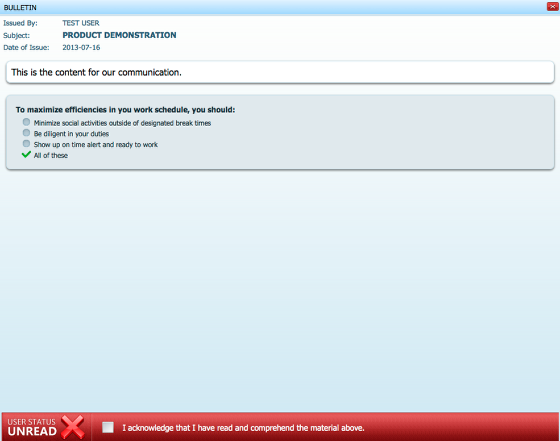
Having reviewed all of the material and answered any applicable quiz question with 100% accuracy, you will be presented with the option of asserting your understanding of the document.
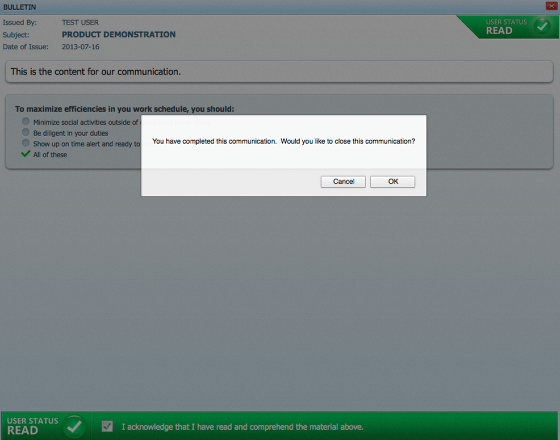
Once checked, the document will be marked complete and you will be given a clear visual indicator that you have read the material. In doing so, you will be presented with the option of closing the window or if there are any further unread documents, you will be given the option of moving onto the next item in your list.