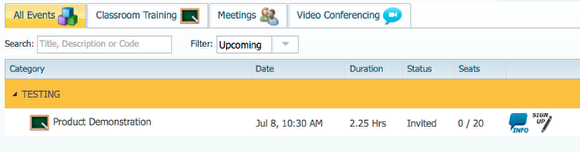Events
Types of Events
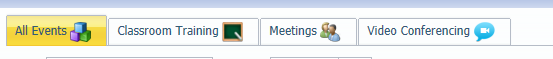
Events are categorized into various types of which include Classroom Training, Meetings, and/or Video Conferencing. It should be noted that each employer has the ability to enable or disable any one of these types including the ability the change the label that's associated with each. Therefore your list of events may look slightly different than the above.
Each event will be broken down and contained within the tab that corresponds to the Event Type to which it was created.
Filtering Events
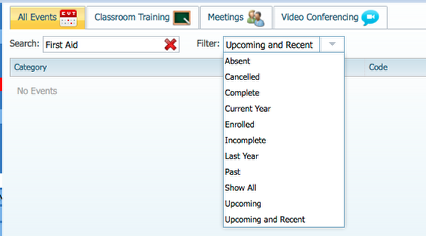
Events can be filtered by a number of attributes including Title, Description or Code or by any of the previously defined filters of which incude:
Absent: Only include those Events to which you were absent.
Cancelled: Only include those Events to which you've cancelled your registration or opted out of the event.
Complete: Only include those Events to which you've completed.
Current Year: Only include those Events that are scheduled for the current year.
Enrolled: Only include those Events to which you have registered.
Incomplete: Only include those Events to which you were marked incomplete.
Last Year: Only include those Events that are scheduled for the previous year.
Past: Only include those Events that were scheduled in the past.
Show All: Show all events.
Upcoming: Filter the list to include only future events.
Upcoming and Recent: Filter the list for all those future events including any event that has occurred in the last 3 months.
Signing up for an event
For those upcoming events to which you have the ability to enroll in and register for, you will be presented with an option of Signing Up as depicted above.
Opting out / Canceling your registration
Having registered for the event, you will have visual confirmation that you are in fact Enrolled into the event. Should you have the need cancel your registration, simply click on Opt Out.
There may be circumstances where you do not have the ability to cancel your registration to which the Opt Out option will be hidden. In most cases, this is as a result of the event facilitator limiting the cancellation period to a certain number of days before the event date.
Getting more information
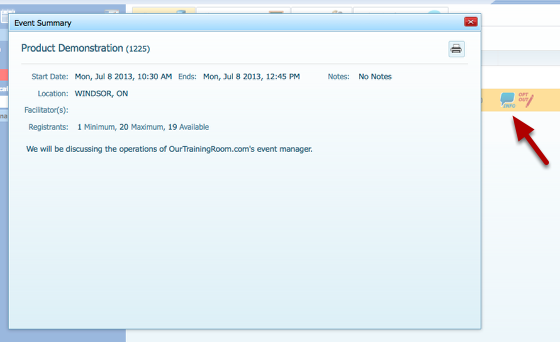
For each of the events listed, you have the ability to get more information pertaining any event of interest by simply clicking on Info. A popup similar to the above will present itself with more detailed information. Pay particular attention to the notes field, as this may include special instructions for this particular event.
Printing
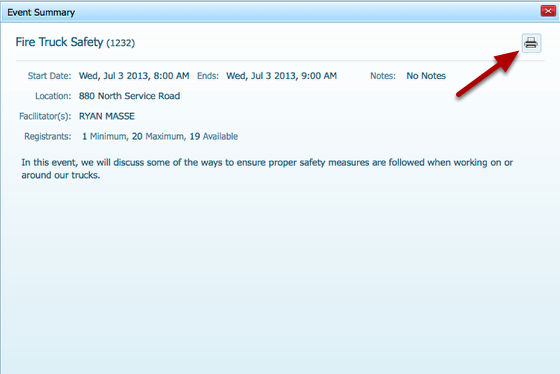
Should you wish to print the information contained within the event summary, simply click on the print icon as depicted above.